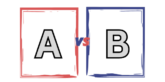When choosing a wireless keyboard and mouse combo, Logitech is a brand that consistently stands out for its reliability and performance. Two popular options from their lineup are the Logitech MK710 and the Logitech MK550. Both products offer unique features designed to enhance productivity and comfort, making them ideal choices for a wide range of users. In this article, we will delve into a detailed comparison to help you make an informed decision. We will look at their design, features, performance, and user experience, concluding with a final recommendation.
Detailed Comparison Table
| Feature | Logitech MK710 | Logitech MK550 |
|---|---|---|
| Image |  |
 |
| Keyboard Type | Full-size with LCD Dashboard | Wave Design |
| Wireless Technology | 2.4 GHz Wireless | 2.4 GHz Wireless |
| Battery Life | Up to 3 years | Up to 3 years |
| Mouse Type | Comfort Mouse | Laser Mouse |
| Special Features | LCD Dashboard | Wave Design Keyboard |
Informative Explanation of Features and Specifications
Logitech MK710
The Logitech MK710 is a high-performance wireless keyboard and mouse combo designed for maximum efficiency and comfort. The keyboard features a full-size layout with a built-in LCD dashboard that provides at-a-glance status of battery life, Caps Lock, Scroll Lock, and Num Lock. The keyboard’s low-profile keys offer a quiet and comfortable typing experience, while the cushioned palm rest enhances ergonomic comfort during prolonged use. The accompanying mouse is ergonomically designed for right-handed users, offering a contoured shape that fits comfortably in the hand.
Logitech MK550
The Logitech MK550 combo is designed with user comfort in mind, featuring a unique wave design on the keyboard. This ergonomic design aims to minimize strain on the wrists and hands, making it an excellent choice for those who spend long hours typing. The keyboard includes a cushioned palm rest for added comfort. The included laser mouse offers precision tracking and fits comfortably in hand. Both the keyboard and mouse connect via a 2.4 GHz wireless connection, ensuring a reliable and interference-free experience.
Differences Between Products
While both the Logitech MK710 and MK550 offer similar wireless performance and battery life, they differ significantly in design and features. The MK710’s standout feature is its LCD dashboard, which provides real-time updates on the status of various keyboard functions. This feature is particularly useful for users who require constant feedback on their keyboard settings. In contrast, the MK550 focuses on ergonomic comfort with its wave design, which is not present in the MK710. This makes the MK550 an attractive option for users who prioritize comfort over additional features.
Another key difference lies in the mouse design. The MK710’s mouse is designed for comfort with a more simplistic design, whereas the MK550 includes a laser mouse for enhanced precision tracking. These differences cater to different user needs, with the MK710 targeting those who require additional information at their fingertips, and the MK550 focusing on ergonomic benefits.
Pros and Cons
Logitech MK710

- Pros: LCD dashboard for real-time updates, quiet and comfortable typing experience, long battery life, ergonomic mouse design.
- Cons: Lack of ergonomic keyboard design, mouse may not suit left-handed users.
Logitech MK550

- Pros: Ergonomic wave design for keyboard, cushioned palm rest, precision laser mouse, long battery life.
- Cons: Lacks advanced features like LCD dashboard, wave design may take time to adjust.
Performance Evaluation and User Experience
In terms of performance, both the Logitech MK710 and MK550 deliver reliable and efficient wireless connectivity with a 2.4 GHz connection. The MK710’s LCD dashboard is a significant advantage for users who need constant feedback on their keyboard status. Typing on the MK710 is smooth and quiet, making it suitable for office environments where noise reduction is a priority. The mouse is comfortable to use, although its simplicity may not cater to those needing advanced features.
The MK550 excels in providing an ergonomic typing experience. Its wave design keyboard and cushioned palm rest significantly reduce typing fatigue, making it ideal for prolonged use. The laser mouse offers precise tracking, beneficial for tasks that require accuracy, such as graphic design. However, users may need time to adjust to the wave design if they are accustomed to traditional keyboards.
Final Recommendation and Conclusion
Choosing between the Logitech MK710 and MK550 largely depends on individual preferences and needs. If you are looking for a combo that offers additional features and real-time feedback, the MK710 with its LCD dashboard is an excellent choice. Its straightforward design and comfortable mouse make it a solid option for general use.
However, if ergonomic comfort is your primary concern, the MK550 is the better option. Its wave design and cushioned palm rest are designed to provide a comfortable typing experience, which is crucial for users who spend extensive hours at the keyboard.
In conclusion, both the MK710 and MK550 have their unique advantages, and either could be a valuable addition to your workspace. Consider your specific requirements in terms of features, comfort, and performance when making your choice.