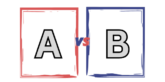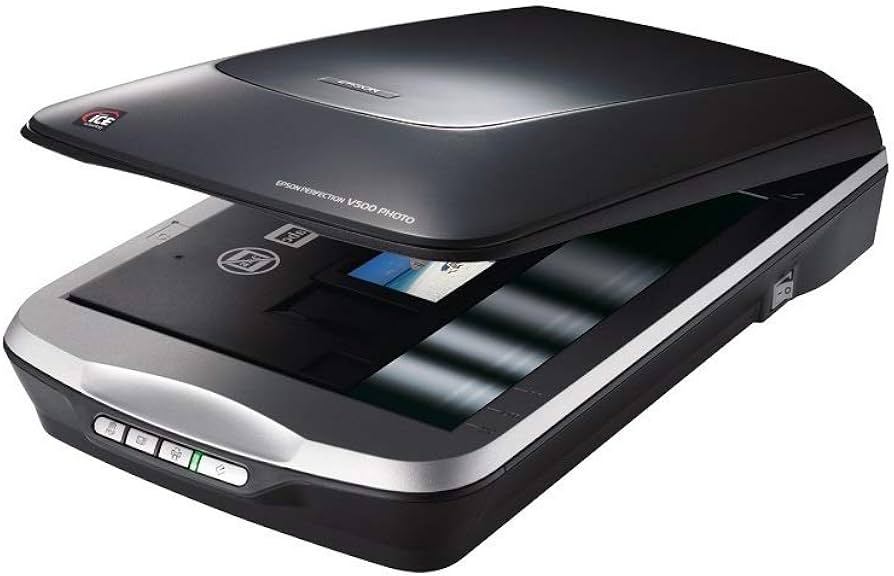In todays digital age, finding the right printer for home or office use can be a daunting task. Among the plethora of available options, the HP DeskJet 2855e and Canon PIXMA MG3620 stand out as popular choices for users seeking functionality, efficiency, and affordability. This article provides a comprehensive comparison between these two versatile printers, evaluating their features, specifications, and overall performance to assist you in making an informed decision.
The HP DeskJet 2855e is designed with simplicity in mind, offering an easy-to-use interface ideal for home users who require basic printing, scanning, and copying functionalities. It is also equipped with HPs Instant Ink service, ensuring you never run out of ink at crucial moments.
Conversely, the Canon PIXMA MG3620 provides a slightly more sophisticated experience with its wireless connectivity and mobile printing capabilities. Known for its superior photo printing quality, the PIXMA MG3620 is targeted towards users who prioritize print quality for both documents and images.
Detailed Comparison Table
| Feature | HP DeskJet 2855e | Canon PIXMA MG3620 |
|---|---|---|
| Image |  |
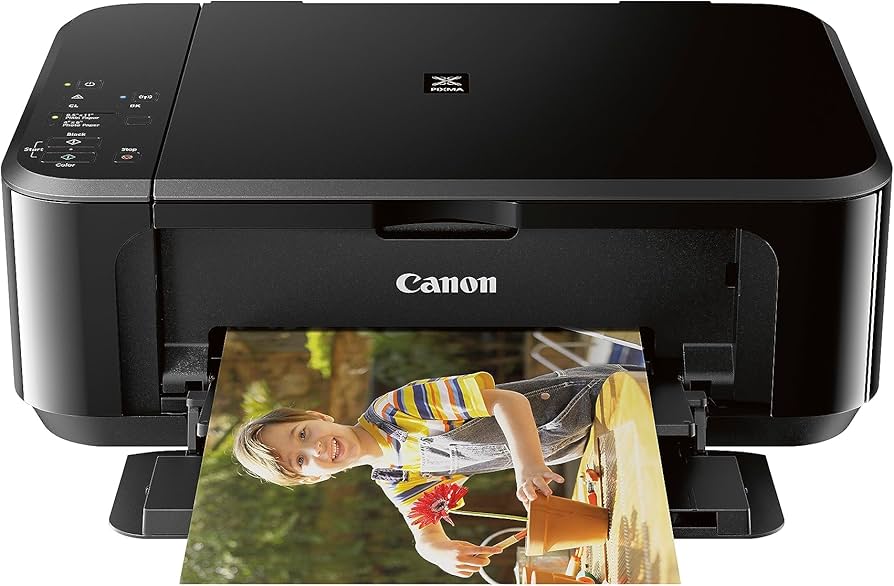 |
| Print Technology | Thermal Inkjet | Inkjet |
| Connectivity | Wi-Fi, USB, HP Smart App | Wi-Fi, USB, Canon Print App, Apple AirPrint, Google Cloud Print |
| Print Resolution | Up to 4800 x 1200 dpi | Up to 4800 x 1200 dpi |
| Automatic Document Feeder | No | No |
| Mobile Printing | Yes | Yes |
| Monthly Duty Cycle | Up to 1000 pages | Not specified |
| Dimensions | 16.73 x 13.07 x 7.87 inches | 17.7 x 12.1 x 6.0 inches |
| Weight | 7.55 pounds | 11.9 pounds |
| Price | Check price on Amazon | Check price on Amazon |
Informative Explanation of Features and Specifications of Both Products
HP DeskJet 2855e
The HP DeskJet 2855e is engineered to provide a seamless printing experience for everyday needs. Featuring thermal inkjet technology, it ensures high-quality prints with resolutions up to 4800 x 1200 dpi. This printer supports wireless connectivity, allowing users to print from various devices using the HP Smart App, offering convenience for those with a mobile lifestyle.
Despite its compact size, the DeskJet 2855e doesnt compromise on functionality. It can handle a variety of media sizes, making it suitable for printing documents, photos, and even envelopes. Its sleek design fits easily into any home office setup, and the inclusion of HPs Instant Ink service means users can keep printing costs predictable and manageable.
Canon PIXMA MG3620
The Canon PIXMA MG3620 is renowned for its all-in-one capabilities, delivering exceptional print quality that is particularly beneficial for photo enthusiasts. With a print resolution matching the DeskJets at 4800 x 1200 dpi, the PIXMA MG3620 excels in producing vivid and sharp images, making it an excellent choice for creative projects.
Connectivity is a strong suit for the PIXMA MG3620, offering multiple options such as Wi-Fi, USB, Canon Print App, Apple AirPrint, and Google Cloud Print. This makes it easy to print from smartphones, tablets, and cloud-based services, providing a versatile approach for tech-savvy users. Additionally, its relatively compact design and intuitive controls make it a practical addition to any workspace.
Differences Between Products
While both the HP DeskJet 2855e and Canon PIXMA MG3620 serve similar purposes, key differences set them apart. The DeskJet 2855e is geared towards users who value simplicity and ease of use, with its straightforward setup and operation. It caters to basic printing needs and offers a cost-effective solution with its Instant Ink subscription service.
On the other hand, the PIXMA MG3620 is tailored for users who require more advanced printing capabilities. Its superior photo printing quality and extensive connectivity options make it more suitable for creative tasks and environments where high-quality visuals are paramount.
Another notable difference is the weight and size of these printers. The DeskJet 2855e is lighter and slightly smaller, making it more portable and easier to fit into constrained spaces. In contrast, the PIXMA MG3620s heavier build may require a more permanent setup.
Pros and Cons Section
HP DeskJet 2855e

**Pros:**
– Compact and lightweight, ideal for small spaces.
– Easy setup with HP Smart App.
– Affordable with Instant Ink subscription service.
– Reliable print quality for everyday tasks.
**Cons:**
– Limited connectivity options compared to competitors.
– No automatic document feeder.
Canon PIXMA MG3620
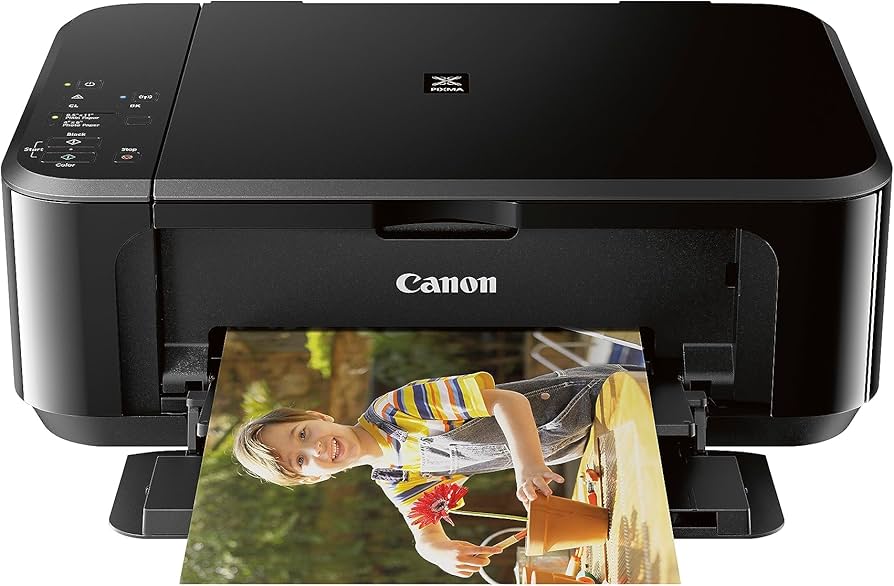
**Pros:**
– High-quality photo printing.
– Extensive connectivity options, including mobile and cloud printing.
– Versatile media handling.
– Competitive price for an all-in-one printer.
**Cons:**
– Slightly heavier and bulkier.
– Ink costs can be higher without a subscription service.
– No automatic document feeder.
Performance Evaluation and User Experience
User feedback for both the HP DeskJet 2855e and Canon PIXMA MG3620 highlights their respective strengths and weaknesses. The DeskJet 2855e is praised for its simplicity and ease of use, with users appreciating the convenience of the HP Smart App for seamless wireless printing. The inclusion of the Instant Ink service is noted as a significant advantage for maintaining low operational costs, particularly for users with moderate printing demands.
Meanwhile, the PIXMA MG3620 garners positive reviews for its superior print quality, especially for photos and graphics. Users commend its comprehensive connectivity options, which facilitate effortless printing from a variety of devices and platforms. The ability to print directly from cloud services is a standout feature, appealing to those who manage documents and images online.
Both printers receive mixed reviews regarding speed, with some users finding them adequate for home use, while others desire faster output for larger projects. Overall, the user experience aligns closely with each printers intended purpose, with the DeskJet 2855e catering to basic needs and the PIXMA MG3620 excelling in more demanding scenarios.
Final Recommendation and Conclusion
In conclusion, both the HP DeskJet 2855e and Canon PIXMA MG3620 offer valuable features and performance for their respective target audiences. For those seeking a straightforward, cost-effective printer for everyday tasks, the HP DeskJet 2855e is an excellent choice. Its ease of use, compact design, and affordable ink options make it perfect for home users or small office environments.
However, if print quality and connectivity are your top priorities, the Canon PIXMA MG3620 stands out as the superior option. Its ability to produce high-quality images and support for multiple printing platforms make it a versatile tool for creative projects and photo enthusiasts.
Ultimately, the decision between these two models should be based on your specific needs and preferences. Whether you prioritize simplicity and affordability or quality and versatility, both printers deliver commendable performance and value for their respective prices.
“`