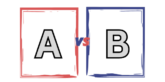In the world of photo and film scanning, Epson has carved out a niche for itself with its high-quality scanners. Two of its most popular models, the Epson V600 and the Epson V800, are often compared by photographers and hobbyists looking to digitize their film negatives and slides. Both scanners are designed to provide exceptional image quality, but they cater to slightly different needs and budgets. This article provides a comprehensive comparison of these two models, highlighting their features, differences, and overall performance.
Detailed Comparison Table
| Feature | Epson V600 | Epson V800 |
|---|---|---|
| Product Image |  |
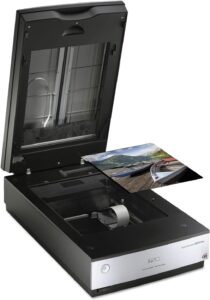 |
| Resolution | 6400 x 9600 dpi | 6400 x 9600 dpi |
| Max Scan Size | 8.5 x 11.7 inches | 8 x 10 inches (reflective), 8 x 10 inches (film) |
| Color Depth | 48-bit | 48-bit (internal), 24-bit (external) |
| Film Scanning | 35mm film and slides, medium format | 35mm film and slides, medium format, 4×5-inch film |
| Connectivity | USB 2.0 | USB 2.0, FireWire |
| Dimensions | 19 x 11 x 4.6 inches | 19.8 x 12.1 x 6 inches |
| Weight | 9 pounds | 14.6 pounds |
| Price Range | Check price on Amazon | Check price on Amazon |
Informative Explanation of Features and Specifications of Both Products
Epson V600
The Epson V600 is a versatile scanner, perfect for those who want high-quality scans without breaking the bank. It offers a resolution of 6400 x 9600 dpi, ensuring that your scans are sharp and detailed. The scanner supports 48-bit color depth, which is crucial for capturing the nuances in color photography. It can handle 35mm film and slides, and medium format film, making it ideal for a variety of photographic needs. The V600 also features Digital ICE technology, which helps remove dust and scratches from film, restoring old photos to their former glory.
Epson V800
The Epson V800 is designed for professionals who demand the highest quality in their scans. Like the V600, it offers a 6400 x 9600 dpi resolution but brings additional features that justify its higher price point. The V800 supports both USB 2.0 and FireWire connections, offering flexibility in connectivity. It can scan not only 35mm and medium format film but also 4×5-inch film, providing more options for film photography enthusiasts. The V800 utilizes a dual-lens system, automatically selecting the optimal lens for each scan, enhancing detail and accuracy.
Read next – epson v550 vs v600
Differences Between Products
The most notable difference between the Epson V600 and V800 lies in their target audience and feature set. The V600 is designed for enthusiasts and offers an excellent balance between price and performance. It is lightweight, portable, and provides essential features like Digital ICE without excessive cost.
On the other hand, the V800 is built for professionals who need top-tier performance. It offers additional connectivity options with FireWire, a dual-lens system for superior scanning, and the ability to scan larger film formats, such as 4×5-inch. These features make it a more robust solution for serious photographers and archivists.
Another significant difference is the price point. The V800 is considerably more expensive due to its advanced features and capabilities. Therefore, the choice between the two models largely depends on the users specific needs and budget constraints.
Pros and Cons Section
Epson V600

- Pros:
- Affordable price point.
- High resolution suitable for most needs.
- Includes Digital ICE technology for dust and scratch removal.
- Lightweight and portable.
- Cons:
- Limited to USB 2.0 connectivity.
- Not suitable for larger film formats beyond medium format.
- Slower scanning speed compared to professional models.
Epson V800
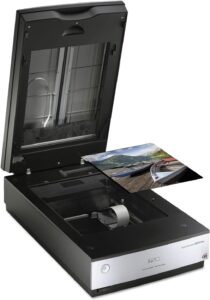
- Pros:
- Dual-lens system for superior image quality.
- Supports larger film formats, including 4×5-inch.
- Offers both USB 2.0 and FireWire connectivity.
- Professional-grade image restoration features.
- Cons:
- Higher price point may not be justified for casual users.
- Heavier and larger, making it less portable.
Performance Evaluation and User Experience
The performance of both the Epson V600 and V800 is commendable, each catering to its respective audiences needs. Users of the V600 often praise its straightforward setup and operation, making it accessible for beginners and casual users. The image quality it produces is more than sufficient for personal use, with many users appreciating the included softwares ability to restore old photos effectively.
Conversely, the Epson V800 is revered by professionals for its exceptional scanning quality. The dual-lens system ensures that every scan is optimized for the best possible detail, which is crucial for professionals who require precision and accuracy. Users have reported that the V800s ability to handle larger film formats is a significant advantage, especially for those in fields like fine art and historical archiving.
In terms of user experience, both models come equipped with Epson’s intuitive software, though the V800 offers more advanced options for those who need them. The setup process for both scanners is relatively straightforward, although the V800 may require more time to calibrate for optimal performance due to its advanced features.
Final Recommendation and Conclusion
When deciding between the Epson V600 and V800, it ultimately comes down to your specific needs and budget. The V600 is an excellent choice for hobbyists and amateur photographers who need high-quality scans without a hefty price tag. Its ease of use, combined with features like Digital ICE, makes it a great value proposition.
However, if you are a professional or a serious photography enthusiast who works with various film formats and requires the utmost scanning precision, the Epson V800 is the superior choice. Its advanced features, such as the dual-lens system and support for larger film formats, justify its higher cost.
In conclusion, both scanners offer remarkable performance, but their differences lie in the details and intended audience. Assess your specific requirements, and choose the model that best aligns with your scanning needs and budget.
“`