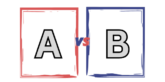Introduction and Overview
In todays fast-paced digital world, having a reliable printer is crucial for both personal and professional use. HP, a leading brand in the printing industry, offers a range of printers to cater to various needs. This article compares two popular models: the HP DeskJet 2855e and the HP DeskJet 4255e. Both printers promise quality performance and efficiency, but they cater to slightly different user needs. Understanding their features, specifications, and differences can help you make an informed decision. Lets delve into an in-depth comparison of these two printers.
Detailed Comparison Table
| Feature | HP DeskJet 2855e | HP DeskJet 4255e |
|---|---|---|
| Image |  |
 |
| Print Technology | Thermal Inkjet | Thermal Inkjet |
| Print Speed (Black/Color) | 7.5 ppm / 5.5 ppm | 8.5 ppm / 5.5 ppm |
| Connectivity | USB, Wi-Fi | USB, Wi-Fi, Bluetooth |
| Monthly Duty Cycle | Up to 1,000 pages | Up to 1,000 pages |
| Input Capacity | 60 sheets | 100 sheets |
| Output Capacity | 25 sheets | 25 sheets |
| Display | Icon LCD | 2.2-inch Mono Touchscreen |
| Dimensions | 16.85 x 13.07 x 7.87 inches | 17.03 x 14.21 x 6.12 inches |
| Price | Check price on Amazon | Check price on Amazon |
Informative Explanation of Features and Specifications
HP DeskJet 2855e
The HP DeskJet 2855e is designed with simplicity and efficiency in mind. It employs Thermal Inkjet technology, ensuring quality prints with vibrant colors and sharp text. Its print speeds are modest, with up to 7.5 pages per minute (ppm) for black and 5.5 ppm for color, which suits most home users. The connectivity options include USB and Wi-Fi, allowing for easy integration into your home network.
HP DeskJet 4255e
The HP DeskJet 4255e offers similar print technology but slightly enhanced performance. With print speeds of 8.5 ppm for black and 5.5 ppm for color, its a tad faster than the 2855e. It supports USB, Wi-Fi, and Bluetooth connectivity, providing more versatility in how you can connect devices. This model also features a larger input capacity of 100 sheets, reducing the frequency of paper refills.
Differences Between Products
While the HP DeskJet 2855e and 4255e share many features, their differences cater to distinct user preferences. The most notable difference is in connectivity; the 4255e supports Bluetooth, providing additional convenience for users who prefer wireless printing from mobile devices. The input capacity is another distinguishing factor, with the 4255e handling more sheets, making it more suitable for higher-volume printing tasks. Additionally, the display on the 4255e is a 2.2-inch mono touchscreen, offering a more interactive user interface compared to the icon-based LCD of the 2855e. These differences can influence user experience, particularly for those who need more robust connectivity options and a user-friendly interface.
Pros and Cons
HP DeskJet 2855e

- Pros: Affordable price, compact design, easy setup, good print quality for text and photos.
- Cons: Limited connectivity options, slower print speeds, smaller input capacity.
HP DeskJet 4255e

- Pros: Additional Bluetooth connectivity, faster print speeds, larger input capacity, interactive touchscreen display.
- Cons: Slightly higher price point, larger size, similar output quality to 2855e.
Performance Evaluation and User Experience
In terms of performance, both the HP DeskJet 2855e and 4255e offer reliable printing for everyday tasks. Users report satisfactory experiences with print quality, noting that text documents are crisp and photos are vibrant. The 2855e is praised for its compact size and ease of use, making it ideal for home settings with limited space. However, its slower speed can be a downside for users needing to print large volumes quickly.
On the other hand, the 4255es additional features, such as Bluetooth connectivity and a touchscreen display, enhance user experience by offering more options and ease of control. Its faster printing speeds and larger input capacity are beneficial for small office environments or homes where multiple people use the printer frequently. Overall, user feedback highlights the 4255es superior convenience and efficiency, albeit at a higher cost and size.
Final Recommendation and Conclusion
Choosing between the HP DeskJet 2855e and 4255e depends largely on your specific needs and budget. If you require a budget-friendly printer for occasional use and value a compact design, the HP DeskJet 2855e is a solid choice. It delivers reliable performance for basic tasks without unnecessary complexity.
For those who prioritize connectivity, speed, and ease of use, the HP DeskJet 4255e offers additional features that enhance the printing experience. Its ability to handle more significant volumes and provide versatile connectivity makes it suitable for more demanding environments.
In conclusion, both printers are excellent in their own right, but the HP DeskJet 4255e stands out for users who need more than just the basics. Consider your usage patterns and preferences to make the best decision for your printing needs.
“`