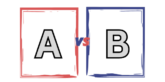When choosing a wireless keyboard and mouse combo, Logitech is a name that consistently stands out due to its reputation for quality and innovation. Among its popular offerings, the Logitech MK540 and MK550 combos are frequently compared due to their similar price points and features. Both are designed to enhance productivity and provide a seamless user experience, yet they cater to slightly different preferences and needs. In this article, we will delve into a detailed comparison of these two combos, examining their features, specifications, and user experiences to help you make an informed decision.
The Logitech MK540 is tailored for users seeking a straightforward, reliable wireless combo with a focus on ergonomics and functionality. On the other hand, the Logitech MK550 targets users who prioritize ergonomic comfort, particularly for prolonged use, thanks to its wave design and cushioned palm rest. Both combos promise reliable wireless performance and durability but offer distinct advantages depending on your specific requirements.
Detailed Comparison Table
| Feature | Logitech MK540 | Logitech MK550 |
|---|---|---|
| Image |  |
 |
| Keyboard Layout | Full-size with standard layout | Wave design with cushioned palm rest |
| Mouse Design | Contoured with soft rubber grips | Ergonomic and sculpted |
| Wireless Technology | 2.4 GHz with Unifying receiver | 2.4 GHz with Unifying receiver |
| Battery Life | Keyboard: 36 months, Mouse: 18 months | Keyboard: 36 months, Mouse: 24 months |
| Special Features | Adjustable tilt legs, spill-resistant | Ergonomic wave design, cushioned palm rest |
| Price | Moderate | Slightly higher |
Informative Explanation of Features and Specifications of Both Products
Logitech MK540
The Logitech MK540 Advanced is a wireless keyboard and mouse combo designed for precision, comfort, and reliability. Its full-size keyboard layout is standard, making it an easy transition for users accustomed to traditional keyboards. The keyboard features adjustable tilt legs, allowing users to set it at the most comfortable angle. One of its standout features is its spill-resistant design, which enhances durability and longevity. The accompanying mouse is contoured with soft rubber grips, providing a comfortable grip for extended use. Both peripherals connect via a 2.4 GHz wireless Unifying receiver, ensuring a robust and reliable connection.
Logitech MK550
The Logitech MK550 combo is designed with ergonomics as its primary focus. The wave design of the keyboard is specifically engineered to support the natural positioning of your hands, reducing strain during long typing sessions. It also includes a cushioned palm rest to provide additional comfort. The mouse in this combo is ergonomic and sculpted to fit comfortably in your hand, making it ideal for prolonged use. Like the MK540, it uses a 2.4 GHz wireless connection with a Unifying receiver for seamless connectivity. The battery life of the MK550 is impressive, with the keyboard lasting up to 36 months and the mouse up to 24 months on a single set of batteries.
Differences Between Products
While both the Logitech MK540 and MK550 offer robust wireless performance and user-friendly features, they cater to different ergonomic preferences and use cases. The primary difference lies in the keyboard design. The MK540 features a traditional full-size layout, which is ideal for users who prefer a classic feel and straightforward functionality. In contrast, the MK550s wave design is tailored for users who prioritize ergonomic comfort, especially during extended typing sessions. This design helps reduce wrist strain and enhances typing comfort.
Another notable difference is the mouse design and battery life. While both mice offer ergonomic grips, the MK550’s mouse is more sculpted, providing better support for prolonged usage. Additionally, the MK550 mouse has a longer battery life compared to the MK540, which might be a critical factor for those who prioritize low maintenance.
Lastly, the price point differs slightly, with the MK550 generally being priced higher due to its enhanced ergonomic features. This difference in pricing reflects the additional comfort and design elements integrated into the MK550.
Pros and Cons Section
Logitech MK540

- Pros:
- Spill-resistant keyboard design enhances durability.
- Adjustable tilt legs for customized typing angles.
- Reliable wireless connection with Unifying receiver.
- Cons:
- Standard layout may lack ergonomic features for some users.
- Mouse battery life is shorter compared to MK550.
Logitech MK550

- Pros:
- Ergonomic wave keyboard design reduces strain.
- Longer battery life for both keyboard and mouse.
- Cushioned palm rest for extra comfort.
- Cons:
- Higher price point.
- Wave design may require an adjustment period for some users.
Performance Evaluation and User Experience
Both the Logitech MK540 and MK550 combos deliver reliable performance, typical of Logitech’s wireless offerings. The MK540 is praised for its straightforward setup and reliable wireless connectivity, making it a favorite for users who need a dependable keyboard and mouse for daily tasks. The keyboard’s spill-resistant feature is a significant advantage for environments prone to accidental spills, providing peace of mind and durability.
The MK550, while also offering strong wireless performance, shines in its ergonomic design. Users have reported increased comfort during long typing sessions, thanks to the wave design and cushioned palm rest. This ergonomic focus makes it particularly appealing for users with repetitive strain concerns or those who type extensively throughout the day. The longer battery life of the MK550 mouse is a noteworthy advantage, reducing the frequency of battery replacements and enhancing user convenience.
In terms of user feedback, both combos score highly for ease of use and reliability. However, the MK550 often receives extra points for comfort, making it a preferred choice for those who value ergonomic design over a traditional layout.
Final Recommendation and Conclusion
Choosing between the Logitech MK540 and MK550 ultimately depends on your specific needs and ergonomic preferences. If you seek a reliable, traditional keyboard and mouse combo with excellent value for money and a focus on basic functionality, the MK540 is an excellent choice. Its spill-resistant design and adjustable keyboard make it versatile for various environments.
Conversely, if ergonomic comfort is your top priority, especially for extended use, the MK550 stands out as the superior option. Its wave design and cushioned palm rest provide enhanced comfort and support, though at a slightly higher price point.
In conclusion, both Logitech combos are impressive in their respective domains, offering solid performance and reliability. The decision should be guided by your ergonomic needs and budget considerations, ensuring a choice that aligns with your daily usage and comfort preferences.